The number of e-commerce sites on the web is growing an incredible amount each day. With platforms such as WordPress, Shopify and Wix, it has never been easier to create a website for your business or side hustle.
Once you have finally decided on which platform you are going to launch on, the next questions is, what apps and plugins are you going to need and want. I spend a lot of time keeping up to date with the latest apps and plugins for various platforms, and the one that I feel is an absolute must, no matter which platform you decide on, is Hotjar.
But how many people understand how important Hotjar actually is? Hotjar gives you a visual overview of what your visitors are doing on your website / online shop to see where the high traffic areas are and help you increase conversion.
A site with a poor layout will lose you potential customers as the attention span of the average viewer gets less and less. A website with a killer design can really put browsers in a positive mindset as they see relevant and engaging content. We all know that you're more likely to buy something when you're happy and having a positive experience!
What Hot Jar is
Hot jar runs in the background of your web shop or website and creates detailed heat maps as shown below to really get to understand your customer and website user.
There are different types of heatmap on offer, whether it's based on your desktop or mobile site.
For Desktop
Move map.
Move shows where users are moving their mouse around the site. This is incredibly important for positioning buy buttons and other links that you want to encourage users to click on. If your ‘buy’ button or ‘shop now’ button is over on a side of the site where customers are not naturally moving their cursor over, then this will reduce conversion rate if the customer has to work harder to make the purchase.

For Desktop and Mobile
Click map.
Click map shows where users are clicking on your web page, have you got an image that lots of people are clicking on, but it's not actually doing anything or linking them to the relevant page? This is something that can be identified and resolved quickly by using the Click map feature.

Scroll map.
Scroll map is incredibly important as it highlights a number of important website attributes.
Firstly, it shows how far users are scrolling down your page. This is a great way of understanding how engaged people are with your site. This is why it’s really important to be putting critical content and interactions within the top 75% of your Users scrolling point. Anything below this and conversion rates drop off a cliff.

Video Snippets
Another great feature of Hotjar is the video snippets tool. This is especially handy as it allows you to view how your customers and website users navigate your website. You can see their exact movements, hesitations and clicks all in real time. Confidential and data sensitive information is starred out, so there is no worry when it comes to data security.
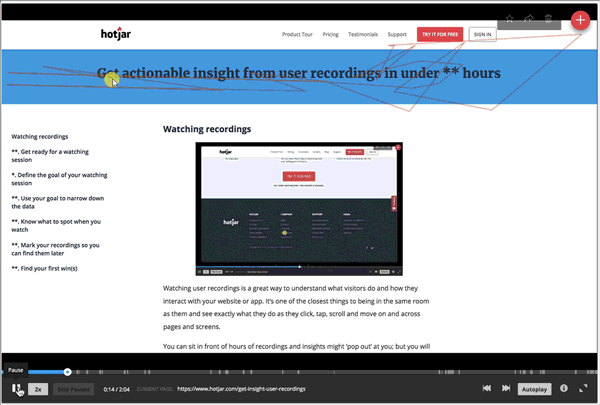
So, all in all, Hotjar gives you the insights to make data led decisions on site alterations or future redesigns. What is important is getting the balance right between style and function. Decisions on e-commerce must be made using as much data to support those decisions. Hotjar certainly provides a lot of that and is an essential tool for any e-commerce site, if you’re not using Hotjar already then you should be!
